-
My Cart: $0.00 0
My Cart
0 ItemsYour cart is empty
Subtotal :$0.00 USD
Undervolting vs Overclocking: Finding the Right Balance for Performance
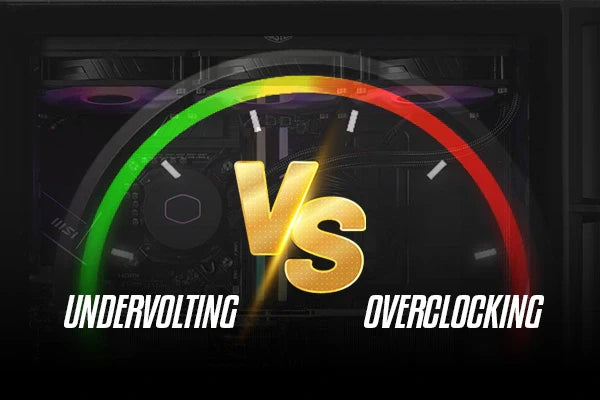
Overclocking increases clock speeds and helps you optimize gaming PC performance, whereas undervolting reduces the voltage to reduce the risk of excessive heat and power usage. Selecting between these two techniques depends on several factors, including gaming needs, cooling solutions, and PC stability.
Although overclocking enhances FPS and responsiveness, it also increases the temperatures to high heat levels. On the other hand, undervolting reduces the heat of graphics cards, and it helps in power consumption, which makes your system work smoothly with no heat.
If you know how to maintain the right balance between these two methods, you will experience an ideal performance without compromising the stability of your system.
In this blog, we will compare undervolting vs overclocking to guide you on how to find the right balance for performance.
What is Undervolting?
Undervolting is important to optimize gaming PC performance while reducing the voltage supplied to your CPU or GPU. The main target is to reduce the GPU heat and power consumption, which helps in keeping your PC cool. It is beneficial for those using gaming laptops and compact PCs, where overheating can affect performance, throttle, and drain a battery.
Pros
Lowering voltage levels decreases power usage and makes your system more sustainable. A cool PC runs more smoothly and with no noise, as the fans do not work as hard to reduce heat. Undervolting also helps to increase the lifespan of CPUs and GPUs with a reduction of thermal stress.
Cons
Undervolting leads to crashes and affects the good performance of your system. It needs careful tuning to work efficiently. Every system works in its own way, so select the optimal undervolting to align with your requirements.
What is Overclocking?
Overclocking increases the clock speeds of your CPU and graphics cards beyond factory settings. This method enables premium performance in gaming and higher-functioning applications. Furthermore, it boosts clock speeds to increase FPS. Overclocking is an ideal choice for you if you are looking to optimize gaming PC performance.
Pros
One of the best benefits of overclocking is that it improves frame rates and makes your game performance smoother and more effective. Overclocking improves the ability of tasks like video editing and 3D modeling, as they need high processing power.
Cons
Overclocking can have some downsides in addition to its benefits. High voltage and power consumption can cause overheating, necessitating the use of cooling solutions. It also reduces the potential for hardware lifespan.
Undervolting vs Overclocking: Key Factors to Consider
Performance Boost
Overclocking enables the most significant high-performing experience, mainly for gaming and heavy workloads. It will increase FPS, improve responsiveness, and let older hardware work with modern software.
On the other hand, undervolting helps to maintain top-tier performance without high power consumption. It does not increase the raw performance of your CPUs and GPUs.
Power Efficiency
Overclocking can lead to high power consumption, leading to expensive electricity bills and more heat output. Unlike overclocking, undervolting improves the effectiveness of your PC by lowering voltage needs, and it also helps to reduce GPU heat and power consumption. This is particularly suitable for gaming laptops and compact PCs where energy efficiency is an important factor.
Heat Management
Balancing heat is important when you are selecting between undervolting and overclocking. Overclocking increases the temperature levels and makes a high-performance cooling system a must-have. Without enough cooling, your PC can cause high heat and performance throttling.
However, undervolting works as an agent of reducing excessive heat. It allows your system a cooler and quieter-performing experience without going for modern cooling solutions.
Hardware Lifespan
Overclocking can affect the longevity of your PC by placing stress on CPUs and GPUs. The extra voltage and heat damage can lead to quick hardware failure. However, undervolting helps extend the lifespan of hardware by reducing stress on GPUs and CPUs. It also keeps temperatures cool.
Best For
Overclocking is the best choice for gamers, content creators, and other users seeking high performance. It is ideal for systems with modern cooling setups that can maintain the temperature level.
Undervolting suits the user who prefers a cooler, quieter, and more energy-efficient setup. It is especially true for gaming laptops and compact PCs, where heat and power consumption are the main concerns.
Finding the Right Balance
Maintaining the balance between overclocking and undervolting will allow you to optimize gaming PC performance.
Combine Overclocking and Undervolting
The combination of overclocking and undervolting enables a balance between your PC's performance and effectiveness. Combining both methods will boost FPS and maintain safe temperatures. It allows your PC to run smoothly without overheating problems and excessive power draw.
Test System Stability
It is important to test the PC's stability before final settings. MSI Afterburner, Cinebench, and Prime95 are the tools that help benchmark performance and prevent potential crashes. Test system stability ensures that undervolting or overclocking doesn't cause instability while in use.
Cooling Matters
The right cooling is a necessity, especially when it comes to overclocking. Selecting a high-quality CPU cooler and the proper case airflow reduces thermal throttling. Regularly maintain these components by cleaning dust from fans and applying modern thermal paste.
Monitor Performance and Temperatures
Use software like HWMonitor or HWiNFO, which will track your system temperatures, voltage levels, and high-level performance. This helps you in fine-tuning to create an effective balance between performance and efficiency.
Wrap Up
When comparing undervolting vs overclocking, both approaches offer unique benefits depending on your performance goals. Overclocking boosts performance and frame rates but can lead to higher temperatures and power consumption. On the other hand, Undervolting improves energy efficiency, reduces heat output, and extends hardware lifespan.
Striking the right balance between the two can unlock top-tier gaming PC performance. When done correctly, combining undervolting with overclocking allows you to enjoy enhanced FPS while keeping your system cool and stable.
Ready to upgrade your setup?
Visit TechnoidGamingPC to explore a wide range of prebuilt gaming PCs engineered for both power and efficiency. Experience top-tier performance at competitive prices—without compromising on quality.
FAQs
Is undervolting better than overclocking for gaming?
It depends on your priorities—undervolting reduces heat and power consumption, while overclocking increases FPS and system performance.
Can I undervolt and overclock my PC together?
Yes, you can undervolt and overclock your PC together to experience a good balance between performance and efficiency.
Does undervolting improve battery life on gaming laptops?
Yes, undervolting reduces power consumption, leading to lower temperatures and longer battery life.

 Canada
Canada


0 comments